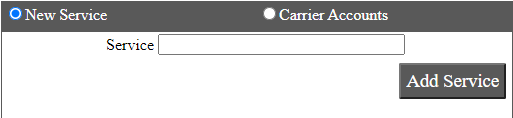Configure Amazon Selling Partner API [SP] in Ship/FX
Ship/FX can connect to your Amazon seller account using the Amazon Selling Partner API (formerly Marketplace Web Service – MWS). There are a few requirements for connecting Ship/FX to the SP API:
- Your Seller Account ID (
SellerId) AccessKeySecretKeyMarketplaceId- Your MWS Auth Token (
MWSAuthToken) - Authorize Minisoft as a new developer on your account: https://sellercentral.amazon.com/gp/mws/registration/register.html?signInPageDisplayed=1&devAuth=1
- Please contact Minisoft to get our developer ID
Ship/FX Administration
Consult the following post for more details: Ship/FX Administration: Add a new account/new provider
Connect to the Ship/FX Admin: https://{localhost}:8000/aFORMz/SHIPFXAdmin
From the menu to the left, select Configuration.
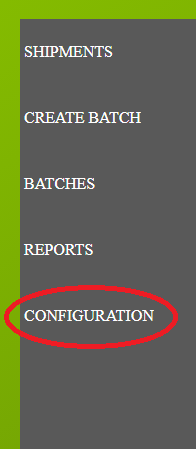
Add a new account.
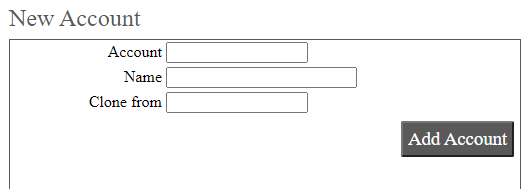
After adding the account, select the account from the Accounts field.
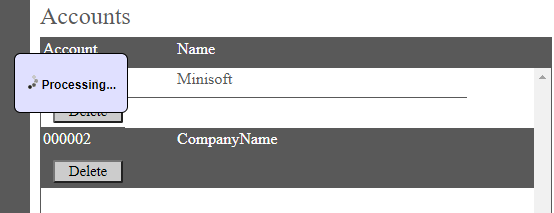
Add a new profile.
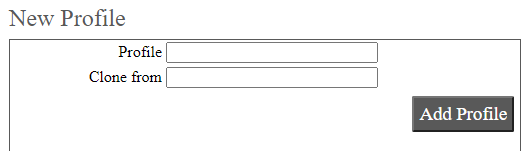
Select the new profile from the Account field.

From the Profile Configuration, select AmazonMWS.
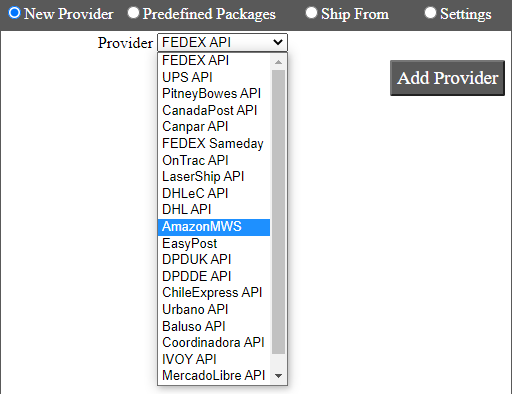
AmazonMWS has been added. Select the API.

Add Amazon as a new carrier. Update the authentication credentials.
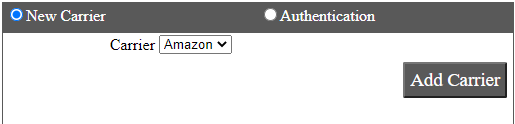
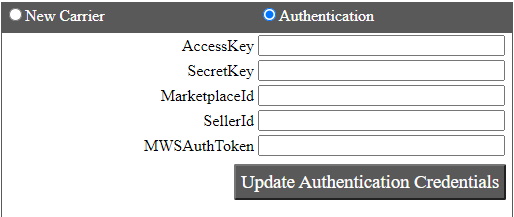
Select the Amazon carrier.
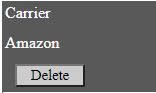
Add the service, such as Amazon’s Buy Shipping. Save your configuration.