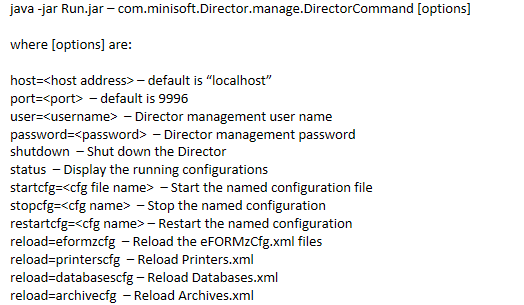eFORMz Translation Tables
The eFORMz Translation Table Editor is the feature used in eFORMz to configure language translations. The application name is TranslationTableEditor.exe and it resides in the eFORMz_6 directory.
The Translation Table is constructed so each row is a word or phrase, each column is a separate language, and each cell where these intersect is a translation phrase for the row in the language of the column.
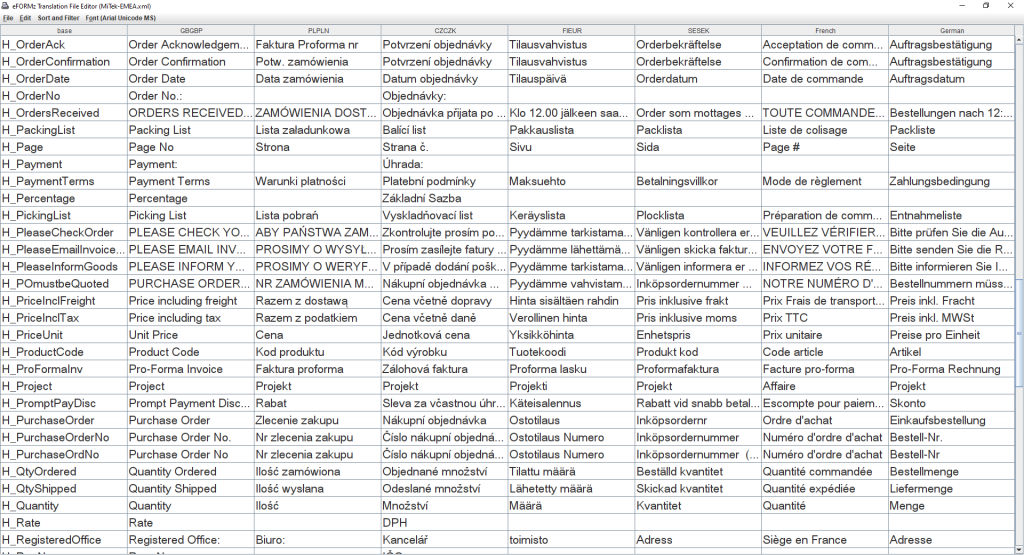
The far-left column is the base variable for the phrase name. The other columns are languages for (from second on left) Great Britain, Poland, Czech Republic, Finland, Sweden, France and Germany. To choose a language you would select one of the column header names and a base phrase row.
For example, the top row left phrase variable, is H_OrderAck. It has 7 choices for language. Wherever H_OrderAck is located in a document, the phrase will be selected from the corresponding column.
For Great Britain documents we would set the language variable to GBGBP, and lookup where the H_OrderAck variable intersects, which is “Order Acknowledgement”. For Polish, we would set the language variable to PLPUR and the value is “Faktura Proforma nr”. Czech under CZCZK, “Potvrzení objednávky”, or Finnish using FIEUR, “Tilausvahvistus”, or Swedish with SESEK, “Orderbekräftelse”, or French with French “Acceptation de commande”, and finally German with German “Auftragsbestätigung”.
The names of the columns are assigned by the customer, which is why these columns have names like FIEUR or SESEK. These match up to some data field on the input side.
Updating translation files on the server
After being edited and saved, translation tables are reloaded when the Director Toolkit “Reload eFORMz Configuration” is pressed.
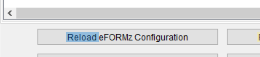
From the command line (or web service) this can be accomplished with the following command.