Empty Configure tab in Director Toolkit
The Director Toolkit’s Configure tab usually show the most recently opened Director Toolkit configuration file. You can view and update the contents of a configuration file in this tab. In some cases, the contents of the tab might be blank, for example by clicking File > New Configuration, and then closing the Director Toolkit:
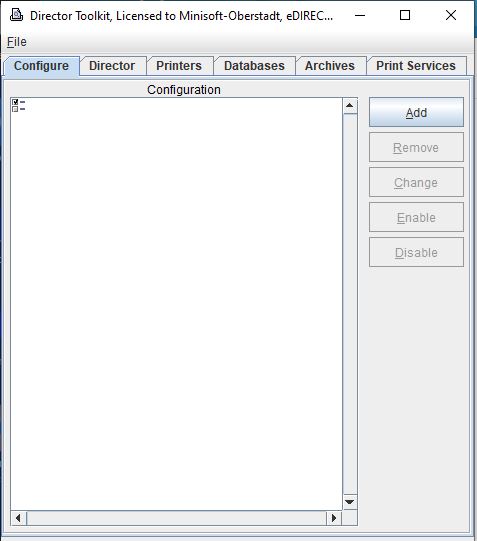
Is the Director still running?
The Director can still run regardless of what is shown in the Configure tab. The Director tab shows what is running. Look for “The Director is running” near the bottom left. If it reads, “The Director is running under the Service Manager”, that means that the Director is running through the eFORMz service. In the former case, closing the Director Toolkit will stop the Director, but in the latter case, the Director continues running through the eFORMz service with the Director Toolkit closed.
How can I see my configuration file?
You might have one or more Director Toolkit configuration files. They have a .cfg extension, and should be in C:\Minisoft\eFORMz_6 (Windows) or /minisoft (Non-Windows). To open a configuration file in the Director Toolkit’s Configure tab, click File > Open Configuration and select the file you want to open. You can open a configuration file if the Director is running it or not running it. Changes are not picked up until you save the changes (by clicking File > Save Configuration), close eFORMz windows, and restart the Director.
