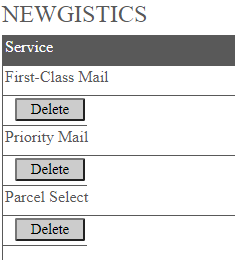Configure Pitney Bowes in Ship/FX
Step One: Onboarding
Consult the following post: Ship/FX: Pitney Bowes Onboarding
Step Two: Ship/FX Admin
Consult the following post for more details: Ship/FX Administration: Add a new account/new provider
Connect to the Ship/FX Admin: https://{localhost}:8000/aFORMz/SHIPFXAdmin
From the menu to the left, select Configuration.
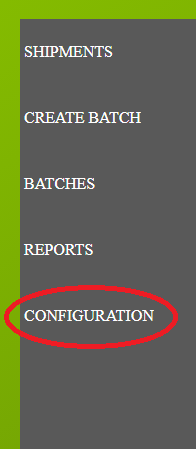
Add a new account.
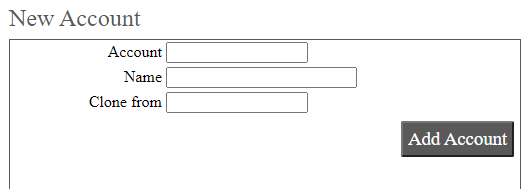
After adding the account, select the account from the Accounts field.
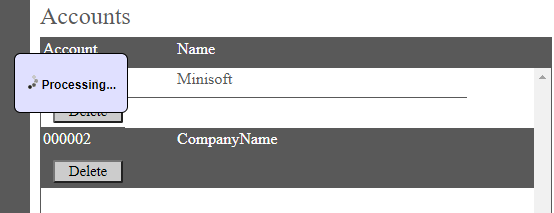
Add a new profile.
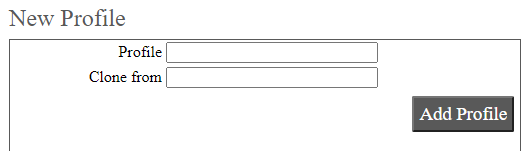
Select the new profile from the Account field.

From the Profile Configuration, select PitneyBowes API.
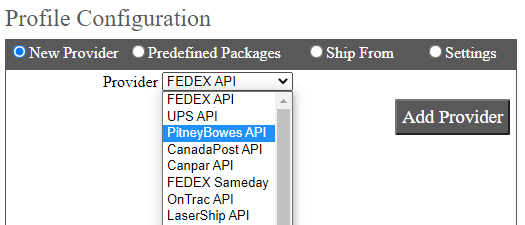
Pitney Bowes has been added. Select the API.
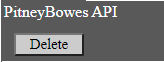
Add a new carrier. There are three options: USPS, UPS and Newgistics.
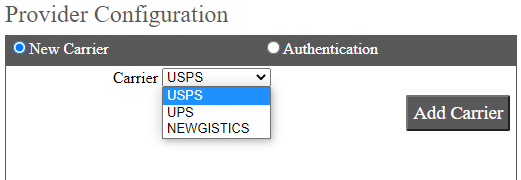
USPS
Select the USPS carrier. From the Authentication tab, add the Authentication Key and the Authentication Secret.
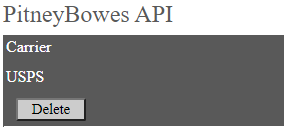
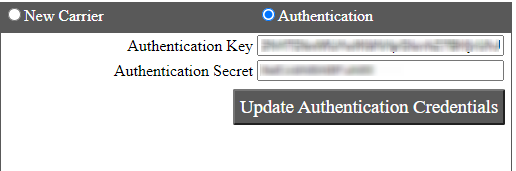
Select the service: Priority Mail, First-Class Mail, Parcel Select, Priority Mail Express, Retail Ground, Library Mail, Media Mail, Priority Mail International, Priority Mail Express International, Priority Mail Open and Distribute, First-Class Mail International and First-Class Package International Service. Enter the carrier account information: Account Number, Merchant ID and Rate Plan.
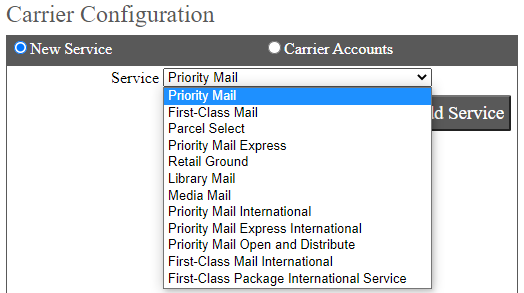
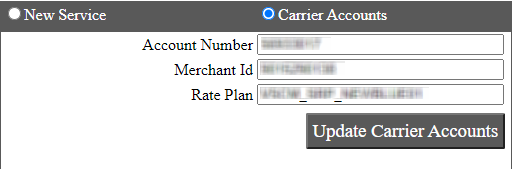
Save your configuration.
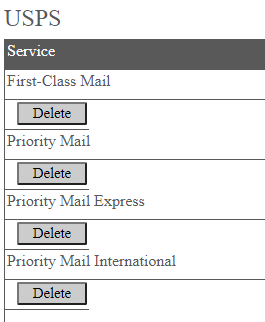
UPS
Select the UPS carrier. From the Authentication tab, add the Authentication Key and the Authentication Secret.
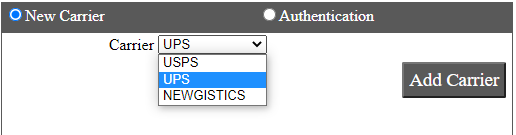
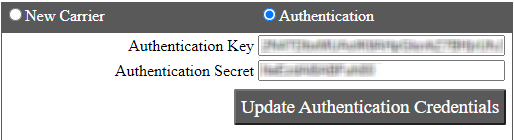

Select the service: Ground, 2nd Day Air, 2nd Day Air A.M, 3 Day Select, Next Day Air, Next Day Air Early, Next Day Air Saver, Standard, Worldwide Expedited, Worldwide Express, Worldwide Express Plus and Worldwide Saver. Enter the carrier account information: Account Number, Merchant ID and Carrier Account Number.
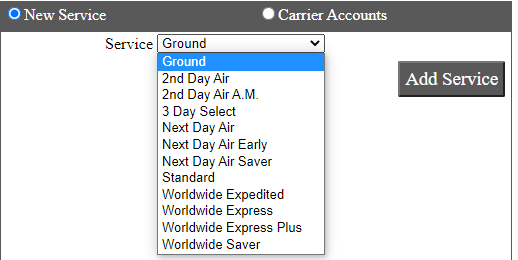
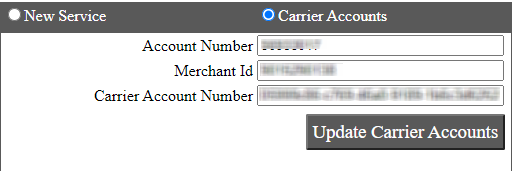
Save your configuration.
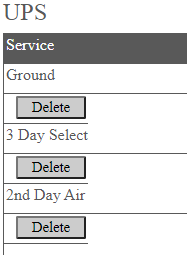
Newgistics
Select the Newgistics carrier. From the Authentication tab, add the Authentication Key and the Authentication Secret.
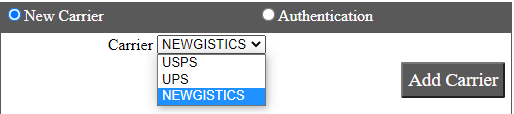
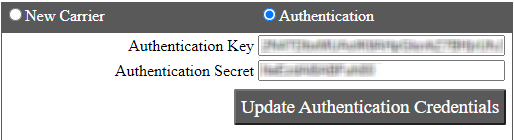
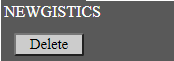
Select the service: Parcel Select, Parcel Select Lightweight, Priority Mail, First-Class Mail and Bound Printed Matter. Enter the carrier account information: Account Number, Merchant ID, CLIENT_ID, CARRIER_FACILITY_ID and CLIENT_FACILITY_ID.
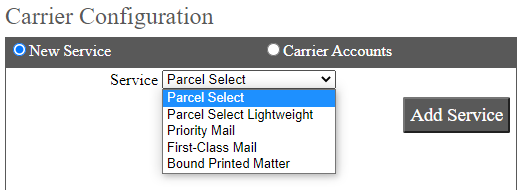
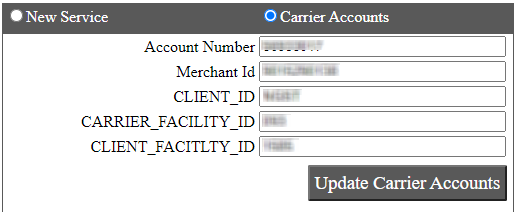
Save your configuration.