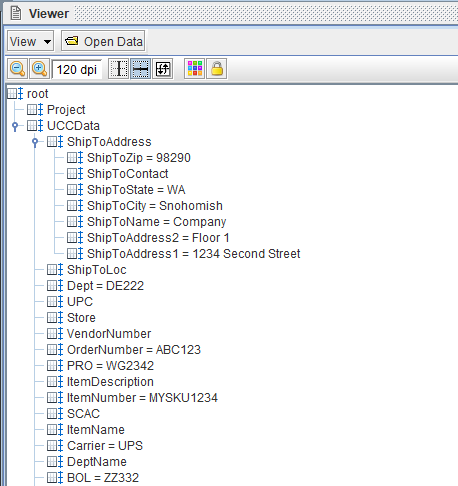Convert JSON to XML using the JSON Preprocessor
NOTE: View the following tutorial: https://vimeopro.com/user39510018/minisoft-support/video/686417060
NOTE 2: Consult the following post for more information: Processing JSON Data in eFORMz Projects
To convert a JSON file to XML, open a JSON file in the eFORMz Composer.
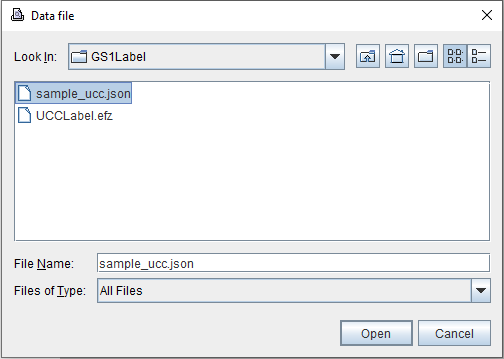
The JSON file will display in the Viewer.
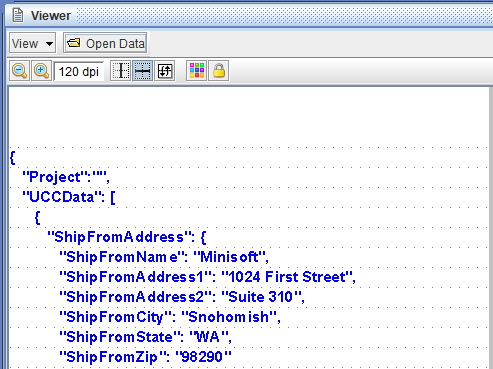
Right-click the project and select Add Preprocessor > JSONPreprocessor.
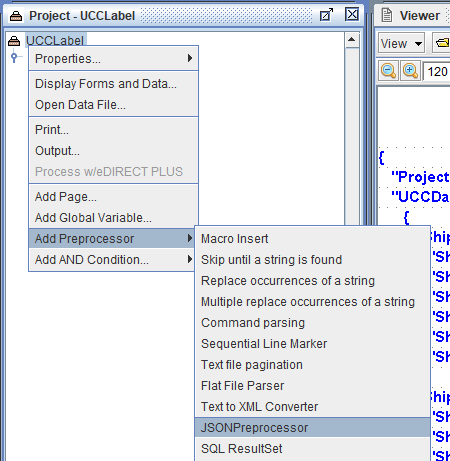
From the JSON Preprocessor Properties dialog, enter a root value for the XML Root and select the appropriate character set (ISO-8859-1, for example).
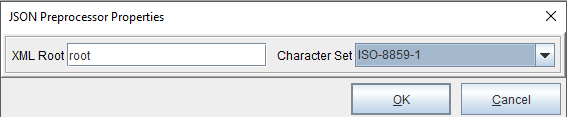
The JSON will convert to XML.