JetForm IFD Conversion
eFORMz has a built-in preprocessor, the JetForm IFD File Parser, that converts legacy JetForm IFD forms into eFORMz projects (.efz). Essentially, .ifd information is entered which parses the JetForm .ifd files. Be aware that eFORMz uses the .ifd file as the form definition, not the data file.
Convert the IFD to EFZ using the JetForm IFD File Parser
To convert .ifd files, right click Project > Add Preprocessor > JetForm IFD File Parser. The JetForm Data File Preprocessor Properties dialog will display.
^FILE Base Directory: This field calls the directory which contains the JetForm files. (^FILE)
^GRAPH Base Directory: This field calls the directory which contains all graphics associated with JetForm files. (^GRAPH)
INF File: The configuration file that has the files and graphics listed in it for a particular form.
Replace PCX extension with: PCX image files are not supported by eFORMz. You must convert your graphics files to another format. You can use your preferred third-party graphics conversion utility tool to accomplish this. It is assumed that you will change the images to .jpg images.
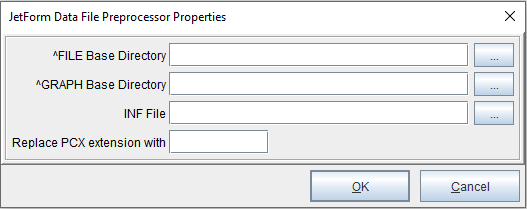
- After selecting an IFD file, the file opens in the eFORMz Composer and you can view the structure (project file layout) of the project.
- The output is thus able to be converted to an XML tree. Note that the names that appear come from the IDF file. When the data is read in from the IFD file, the result is shown on the right side of the screen in the Composer’s Viewer pane. The Viewer pane shows the record data as laid out in the structure itself.
