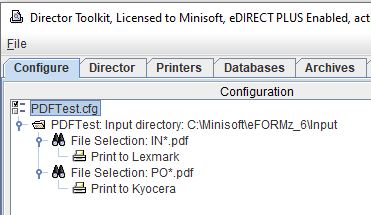Printing PDF Files
These requirements came from a team who needed to pick up PDF files once a day and print them. The PDF files were created by another application. An eFORMz project is not required because nothing in the file is processed. The way to print these files is to add a queue to the Director Toolkit configuration (.cfg) file to pick up the PDF files and send them to a printer.
The following image shows how the queue looks in the configuration file:
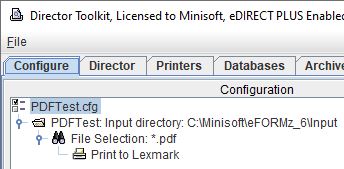
The queue is named PDFTest, and it watches for files in C:\Minisoft\eFORMz_6\Input. The team only needed to print the PDF files once a day, so they created an active interval so the queue minimizes the load on the server.
The file selection picks up all the PDF files in the directory using the file selector *.pdf. And then the PDF files are routed directly to the printer.
The advantage of this method is that no eFORMz project is required, which makes it very fast. If you have different PDF types that are printed to different printers, such as invoices and purchase orders, you can make additional file selectors, as shown below, where invoices (IN*.pdf) are sent to the Lexmark printer and purchase orders (PO*.pdf) are sent to the Kyocera printer.