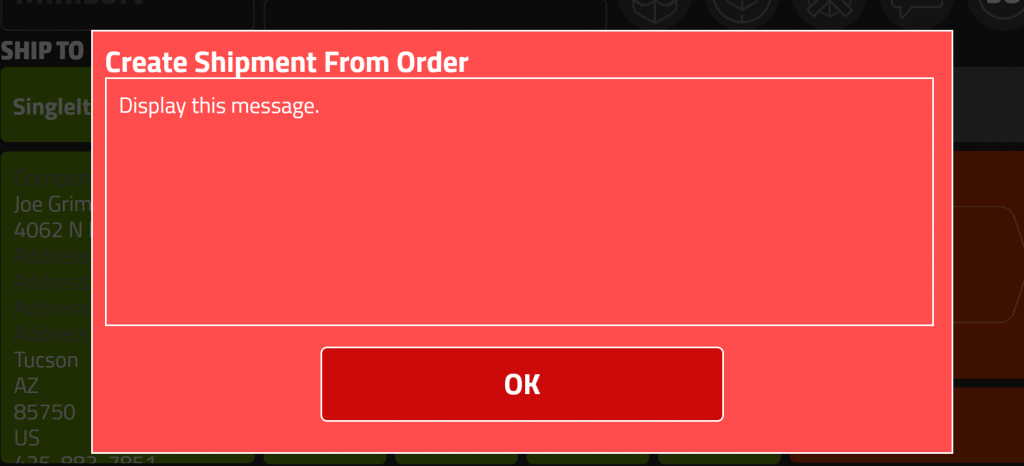Ship/FX Pack Station: Login and test
*For more information on the Pack Station, view the following: Ship/FX: Pack Station
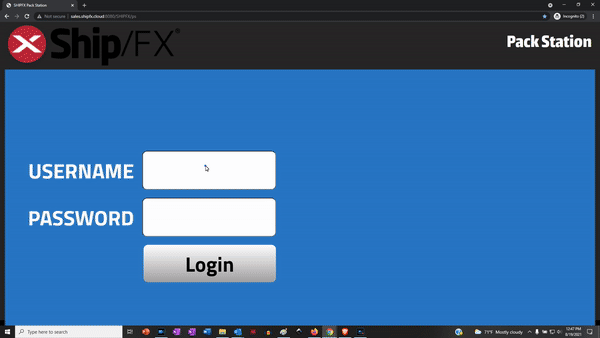
Enter the username and password. Select Login.
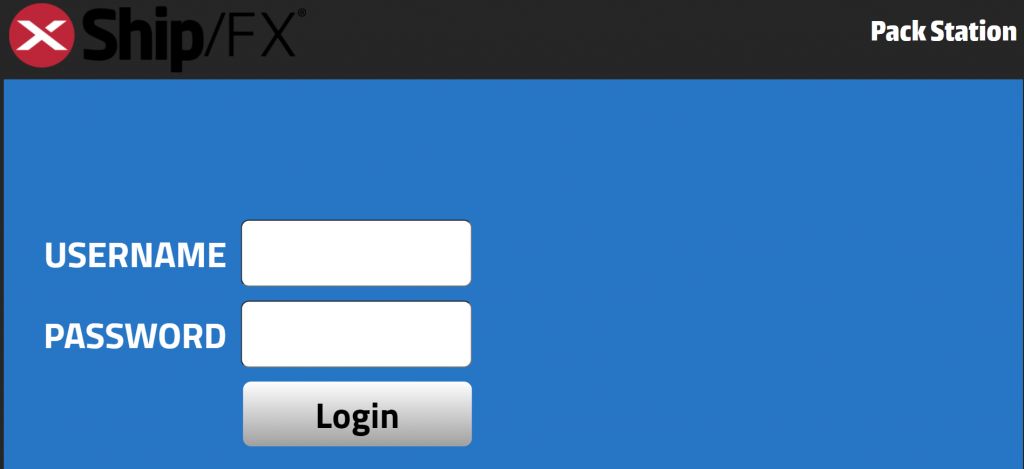
Select the order number field under Ship To.
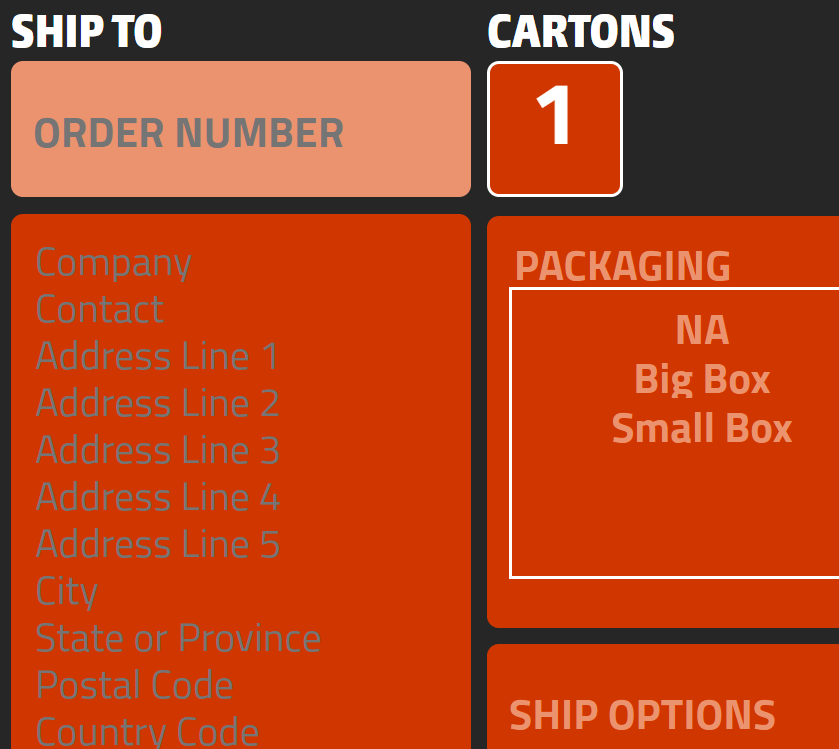
Type the letter T to see all test options. [Typing an S will also show all current options]. Select one of the options to the right.
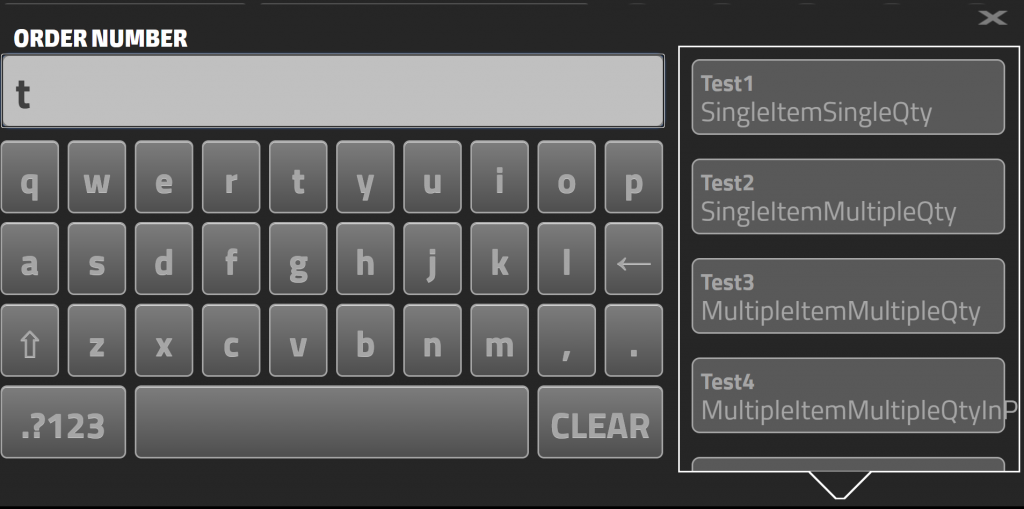
A Create Shipment From Order message will display. Select OK.