Wordwrap (chunking a string into fixed length pieces)
Although using a combination of concatenation, appending a new line and enabling wordwrap can be used to create multi-line variable, there are situations that require a different method. For example, the ‘split string’ and ‘regex replace‘ functions will accept a regular expression. Depending on circumstances, one of them can be used to insert a space for word-wrap. The following sample illustrates inserting a space every eight characters:
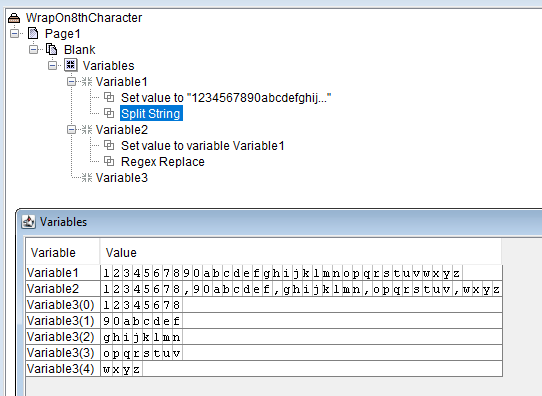
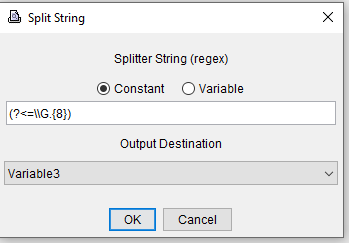
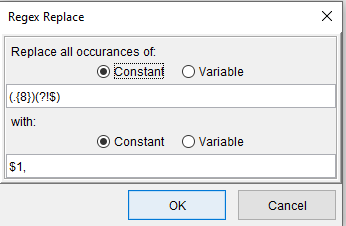
For more information, consult the following resources: Split string, Regex replace, Regular expressions
