Write data to an IBM (WebSphere) MQ Message Queue
eFORMz can read files from an IBM (WebSphere) MQ Message Queue. Options are shown below.
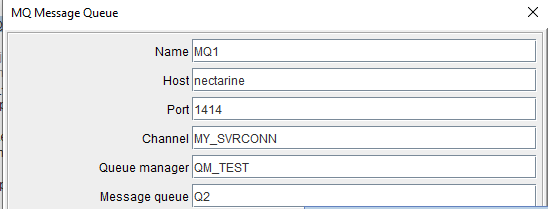
Based off of the values defined for reading from Queue “Q2”, a simple command within an eFORMz output can be implemented to send the data to a Queue “Q1” on the same server using the string shown below.
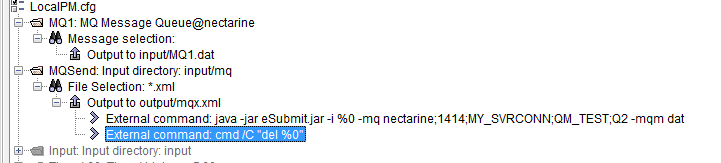
java -jar eSubmit.jar -i %0 -mq {host};{port};{channel};{queue manager};{write-to queue} -mqm {file extension}
The data can be any output from eFORMz. This includes text, XML, JSON, PCL, ZPL, etc.
As of Version 11.03.07
As of 11.03.07 , Printers.xml will send the data without the overhead of instantiating another copy of Java.
<Printer Reference="MQ2" Format="PCL" Media="Default"><Device Name="mq://nectarine:1414/?channel=MY_SVRCONN&qmgr=QM_TEST&msgq=Q2&userid=neal&password=pwd" MaxPages="0" PercentLoad="100.00" /></Printer>
