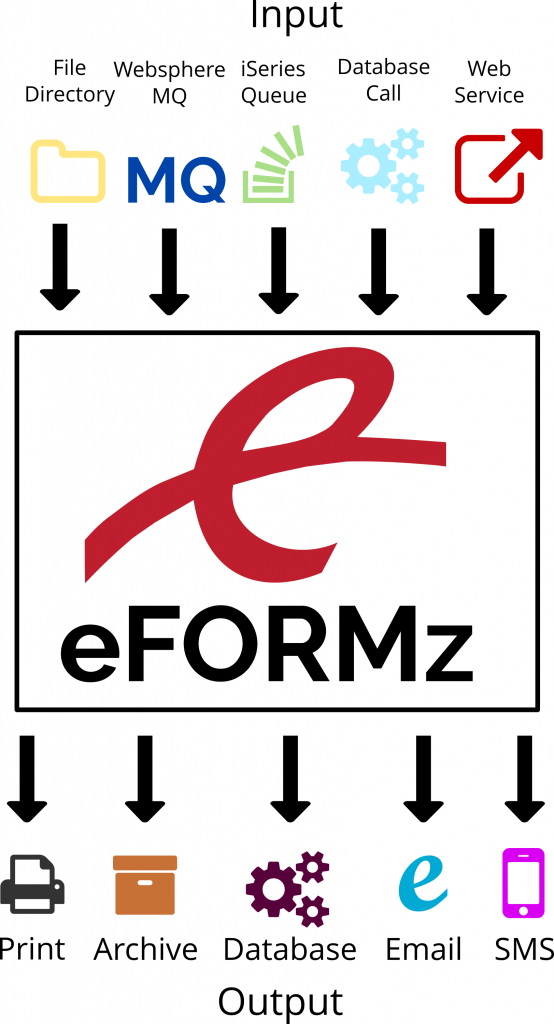How Does eFORMz Integrate? | eFORMz Integration
This page discusses how eFORMz works with many of the popular Warehouse Management (WMS), Enterprise Resource Planning (ERP), Order Management (OMS) and Multi-Carrier Shipping solutions in use today.
General
Use eFORMz to capture print streams from a variety of third-party WMS, OMS, ERP, and shipping applications. After the print output is captured, eFORMz can format and print the captured information on a label or form. Here are some of the ways eFORMz can integrate with your systems:
Virtual Printing
eFORMz can look like nearly any printer including Toshiba, Zebra, and laser printers. Simply add eFORMz as a new printer in your software application. Your application prints to the eFORMz virtual printer, which captures the print stream as a file. eFORMz combines and formats the file, possibly with data from additional sources for output to a thermal or laser printer.
Directory Monitoring
Likewise, configure eFORMz to monitor local and remote computer directories to capture data. This data can include spooled print files, plain text files from legacy systems, or images. eFORMz extracts data from the captured files, formats them, places them on your form or label, and finally sends the form or label to the printer.
Web Service Calls
In addition, web service calls let you send or receive data from web applications with industry standard POST and GET methods. Connect to remote systems over http or https protocols to get data from remote servers. There’s no need to write new code or configure a database connection. The web service provider determines the URL syntax, including key value pairs (KVPs) to send.
Relational Database Queries
Finally, business-critical data is often located on a relational database server. eFORMz can submit SQL queries, call stored procedures or user-defined functions, and even do SQL updates and inserts. Data retrieved from the database server can be placed onto your form or label or used with an eFORMz rule to customize content.
View the following post or video for more details. For an overview of the eFORMz system architecture, view this post. eFORMz has four primary methods of integrating with third-party WMS, OMS, ERP and shipping applications. To find the best practices for integrating your third-party applications with eFORMz, find your application software from the lists below. If you don’t see the solution that you use, contact Minisoft support for integration details.
Specific
Auto-Apply/MHS
Panther Industries
Numina Group
Financial Services Software Solutions
Fiserv Spectrum
Marketplace Central
Amazon Marketplace
Wayfair Marketplace
Shipping Software Solutions
Logistyx
Malvern
Pacejet
Pitney Bowes SendSuite Live
ShipStation
WorldShip
WMS/OMS/ERP/CRM Software Solutions
Acumatica
Amazon EC2/Amazon Web Services (AWS)
Aptos
BlueCherry ERP
Blue Yonder (JDA)
Ecometry (Blue Yonder)
Fishbowl
Generix WMS Integration
Infor SX.e
Körber (formerly HighJump)
Manhattan Active Platform
Manhattan WMi
Manhattan WMOS
Manhattan SCALE
Monsoon OMS
Microsoft Dynamics AX
Microsoft Dynamics NAV
Oracle EBS
Oracle JD Edwards
Oracle NetSuite
Oracle WMS Cloud (Formerly LogFire Cloud WMS)
QAD ERP
QuickBooks
Salesforce.com
SAP
TrueCommerce Nexternal
Woo Commerce
TAGS: Integration, eFORMz Integration, Integrate