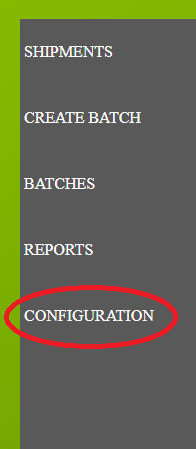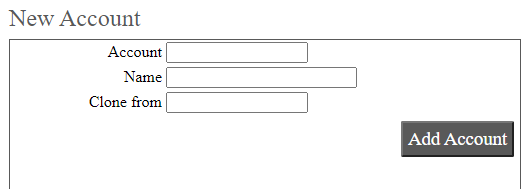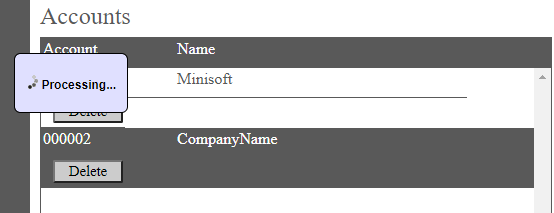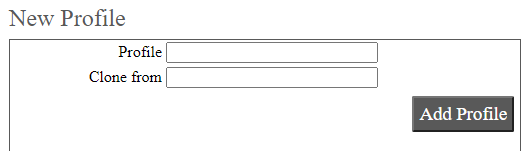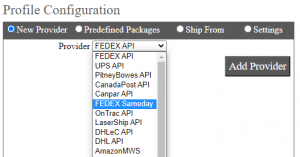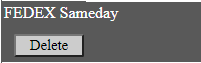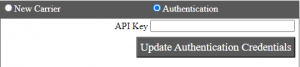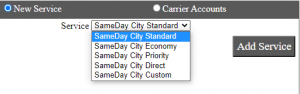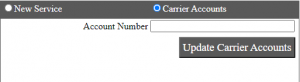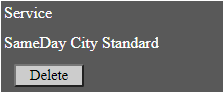Add/configure FedEx SameDay in Ship/FX
For time-sensitive shipments in the United States, FedEx SameDay is an excellent option. To add FedEx SameDay to your Ship/FX implementation, first connect to the Ship/FX Admin:
https://{localhost}:8000/aFORMz/SHIPFXAdmin
From the menu to the left, select Configuration.
Add a new account.
After adding the account, select the account from the Accounts field.
Add a new profile.
Select the new profile from the Account field.
From the Profile Configuration, select FedEx SameDay.
FedEx SameDay has been added. Select the API.
Add FedEx as a carrier. From the Authentication tab, add your API key.
Select the FedEx carrier.
Select the service and enter the Account Number.
Save your configuration.
For more details on adding accounts and providers in Ship/FX, check out the following video: Ship/FX Admin: Add a new account and provider
Configurar FedEx SameDay en Ship/FX
Para envíos muy urgentes en los Estados Unidos, el servicio FedEx SameDay es una opción genial. Para configurar tu cuenta de Ship/FX para utilizar FedEx SameDay, conecta a la Admin de Ship/FX:
https://{localhost}:8000/aFORMz/SHIPFXAdmin
Del menú a la izquierda, selecciona Configuration.
Crea una cuenta nueva.
Luego, del campo Accounts, selecciona la cuenta.
Crea un perfil nuevo.
Selecciona el perfil nuevo del campo Account.
De la Profile Configuration, selecciona FedEx SameDay.
Se ha configurado FedEx SameDay. Selecciona la API.
Agrega FedEx como un transportista nuevo. Introduce las credenciales de autentificación (código de la API).
Selecciona el transportista FedEx.
Selecciona el servicio e introduce el número de cuenta (Account Number).
Guarda tu configuración.
¿Tienes dudas o preguntas? Para más detalles, ve el siguiente tutorial: Ship/FX Admin: Add a new account and provider